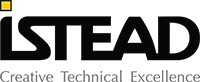Screen Ratio Sizes 4:3 or 16:9
Believe it or not, we receive PowerPoint presentations using the old style 4:3 ratio. Typically, from medical presenters (we can only guess that some NHS systems are a few years behind the times shall we say!).
We thought we’d write a short blog about presentation slide ratios, from an AV production company’s point of view, and what you need to do to create the right format slide.
Screen/slide ratio is basically the shape of the presentation area. For example 4:3 ratio means 4 units wide, by 3 units high. Whereas 16:9 means 16 units wide, by 9 units high.
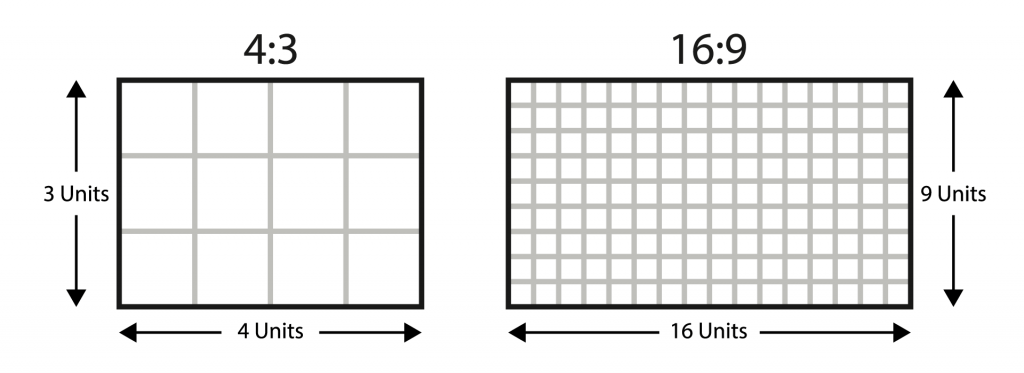
Our previous blog explains the history of how screen/slide ratios have come about.
Nowadays almost all laptop, TV and projector screens are 16:9 (widescreen) format. If you are creating a PowerPoint/Keynote/Other presentation you should create your slides in 16:9 format. This ensures that the slides will completely fill the modern day projector image. When 4:3 slides are displayed on a 16:9 screen it leaves a very annoying black bar on both the left and right side. Although all the slide information is displayed, it just doesn’t look very good!
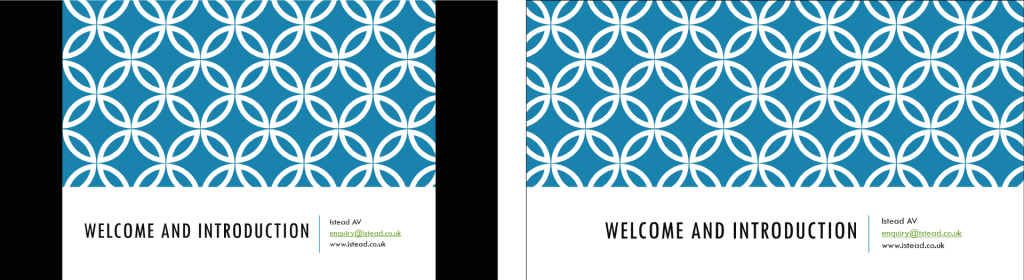
So, if you’ll be presenting with slides anytime soon, then here’s what to do…..
When starting a new PowerPoint presentation you should click on the design tab, then slide size, choose 16:9. Your slide is now in 16:9 widescreen format and you’re ready to go!!
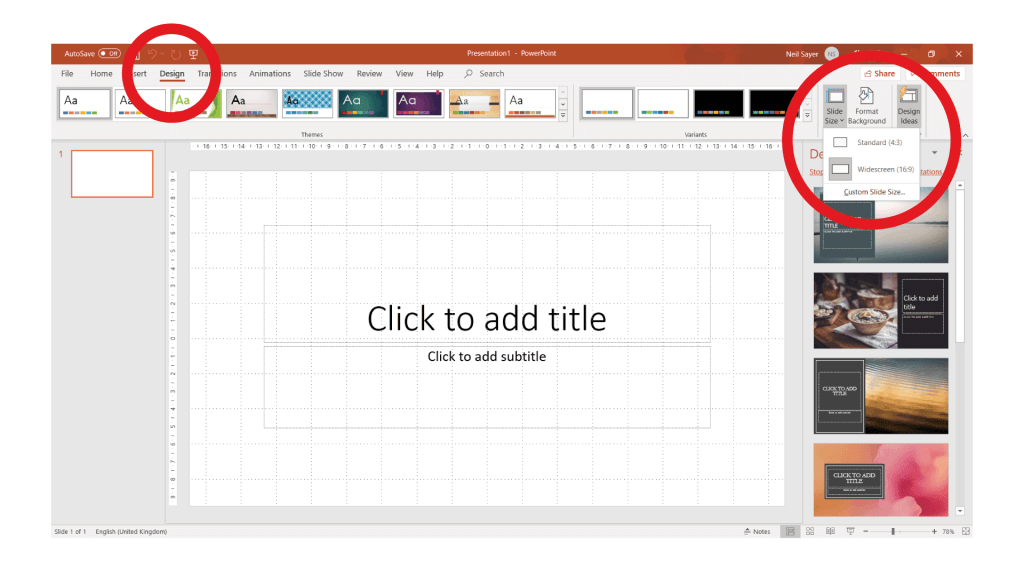
Perhaps you have a presentation already produced in 4:3 ratio, can you change it to widescreen? Yes you can!!
Open your presentation. Following the screen shot as per above. When you click on Widescreen 16:9, PowerPoint then does its best to expand your old slides into the widescreen format. HOWEVER, PowerPoint’s best is far from perfect(!) so it’s worth taking some time to check that your pictures haven’t stretched or moved etc.
Here is an example of 4:3 slides displayed on a 16:9 projection screen (notice the slide not filling the laptop/projection screen and black bars left & right)
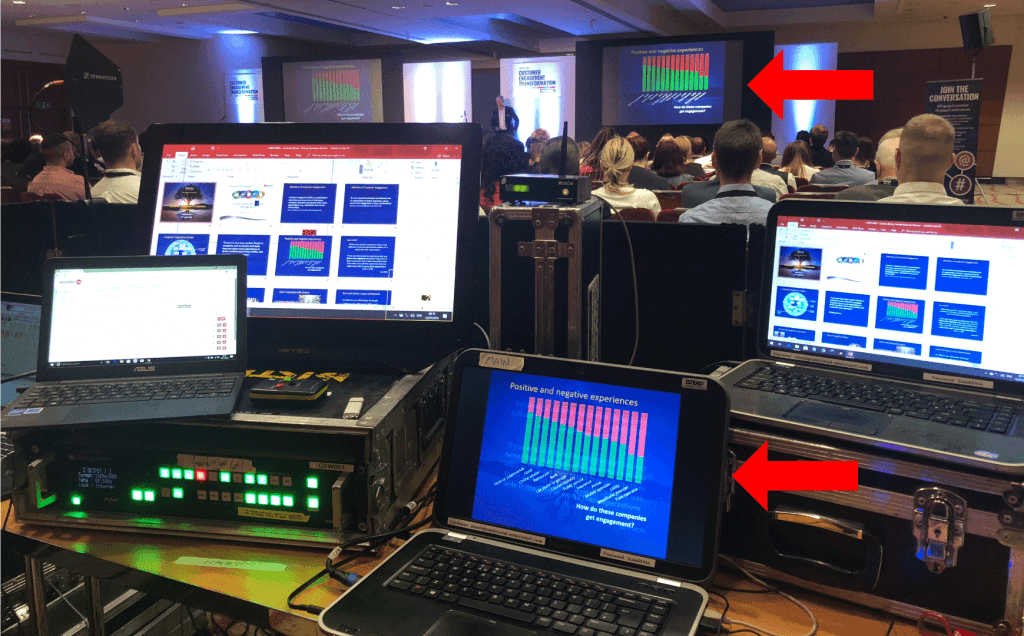
We hope that gives you a bit more of an understanding to the differences between old and new slide formats, and if we see you at future events we look forward to loading your 16:9 widescreen slides!!!
We are an Audio Visual company providing full AV support and conference production across the UK and Europe.