A Seamless Presentation
We’ve been technically supporting presenters for many years now and we’ve seen it all. From the David Brent-like marketing manager who arrives on stage to ‘Simply The Best’, to the IT manager who presents with every possible gadget and gizmo, only for the internet to stop working mid-presentation.
Here are a few helpful tips to ensure your presentation isn’t sabotaged by those technical Gremlins.
Presentation Tools:
Choose the tool that works for you. Long gone are the days of scribbling on sheets of acetate or loading 35mm slides into a carousel. The ever changing world of technology now offers a variety of presentation tools.
PowerPoint –
The Daddy of them all, the old favourite. Microsoft PowerPoint is almost the default when it comes to presentation tools. Most widely used, great for beginners but lacks the design and stability of other tools.
Keynote –
For the slick and sexy Apple lovers. Similar functionality to PowerPoint but as you’d expect from Apple it is elegant, minimal and has great design features. Presentations integrate seamlessly with iPads and iPhones for slicker presentations.
Prezi –
About as different from PowerPoint as you can get! Rather than offering a slide-by-slide presentation, it’s more of a virtual interactive canvas. Prezi is an online tool so you can use it anywhere, although you can download your finished presentation to your PC.
Google Docs –
If you have a Google account, you have access to Google Docs presentation software. It may not be as slick or powerful as those above, but it is free! There are many more tools available. Check out, SlideRocket, GoAnimate, ZoHo Show.
Presentation Equipment:
Make sure you’ve got the right equipment for the job and Test Test Test it before you present!
- Laptop or Mobile Device?: Having your laptop connected to an external screen via a cable is the simplest and safest way to present. Presenting from your iPad or tablet allows you to roam freely whilst presenting, but be careful, Gremlins love wireless connections!
- Connections: Laptops connect to external screens, i.e. projectors/plasma screens via either a 15pin VGA cable, or the newer digital connection a HDMI cable. Check which connection you need, and take a spare cable!
- Mobile Devices: To connect to an external screen your iPad/tablet will require an additional display cable. Typically these cables do not come with your device. It would be worth having both VGA and HDMI connections in your presentation bag. Alternatively, check out Reflector for Ipad wireless connectivity.
- Audio Visual: Don’t forgot you’ll need a projector and screen, or a large external monitor. Make sure your screen is large enough for your audience
Our Top Tips to keep those technical Gremlins away:
- Use the right equipment and presentation tool that works for you.
- Test Test Test your equipment!
- Give yourself plenty of time to set up.
- Gremlins love the internet and wireless connectivity, so keep it simple.
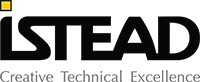





1 Comment
John Morgan
28th October 2023Thank you for sharing this informative and well-structured blog post. The topic you covered is relevant, and your explanations were clear and concise. To delve deeper into this subject, click here. Well done!