9 Top Tips When Running a Virtual Event
A virtual event can be so much more than a bookcase background on Zoom, or those awkward ‘we can’t hear you, you’re on mute!’ moments. We’re all learning this new world of virtual meetings and events but if you follow our Top Tips we can help you create a seamless virtual event.
1. Meeting or webinar?
Virtual events can be split into two types. A virtual meeting gives you complete interaction with your audience, like a two-way conversation. They can see you, and you can see them, a Zoom Meeting for example. You may decide however that you would rather have your audience only watch your event. They can still type in the chat and ask questions, but you can’t see them. A one-way presentation, like Zoom Webinar.
2. Choose the right online platform
Your starting point should be ‘where is my audience?’. If you have a big following on social media, then stream your event to FaceBook Live for example. If your audience, maybe your organisation, are used to using Zoom or MS Teams, then use that. Both Zoom and MS Teams have meeting and webinar options. You may want to use a complete event online platform where you can sell tickets, have a virtual expo area, breakout sessions, networking areas, etc. There are LOTS of virtual event platforms available. It feels like new platforms are being launched every week! Take a look at https://reattendance.com/ as an example.
3. TEST TEST TEST!!
With a virtual event you are relying on technology more than ever. Test your internet speed, test your sound/video equipment, test your chosen platform as some can prove to be quite a learning curve, and get your presenters to test their equipment at their end!
4. Keep it simple
This is a new world to us all, and there is lots to learn. Don’t throw everything into your first event. Keeps things simple at first, learn from it, then add things in.
5. Engage your audience
Keeping your online audience’s attention is even more important on a virtual event than it was in the good old days in a conference room. There are many distractions like answering emails, popping to the kitchen to make a cuppa, taking a quick look on social media(!). Keep presentations short, plan plenty of breaks, use online chat/Q&A/polling. If you are running a full day event, maybe think about some virtual entertainment. For example, virtual escape rooms are now a thing!

6. Event host
Managing live, remote and pre-recorded presenters can be tricky. A professional event host can seamlessly hold the event together. They keep the flow going, they keep delegates engaged during presenter changes, they get the most out of your presenters during Q&A sessions. It’s what they do, it’s their job. We can highly recommend local event host Dave Sharpe.
7. Problems happen
When you deliver an online event, you WILL have problems. All the testing in the world will still not solve your remote presenter’s internet dropping out mid-presentation. It happens. Just watch the BBC for half an hour and you’ll see all sorts of Zoom call problems. So, have a contingency plan. Maybe have a back-up presenter, or a sponsor video ready to fill the gap while your get things sorted. We’d always suggest having a ‘Short Intermission’ slide available to show, just in case!
8. Hire a studio
Well, we would say that wouldn’t we! Seriously though, rather than seeing presenters’ bookcase backgrounds and attic rooms, why not hold your virtual event in a physical studio. Your presenters can stand on a real stage, in front of a real backdrop, behind a real lectern. It’s almost like watching a TV show. Also, as you’ve seen, there is a lot to consider when running a virtual event. Hiring a professional studio will take away a lot of these potential problems, leaving you to concentrate on chatting with your guests and ensuring they have an amazing event.
9. TEST AGAIN!
We really can’t stress this enough. Test everything, then test it again!
We hope you’ve found our Top Tips useful. If you’re looking to hold a virtual event and you’d like some more information, or if you’d like to know more about how our Spotlight Streaming Studio in Coventry can help put your next virtual event in the Spotlight, then please get in touch.
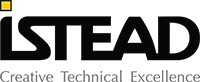
1 Comment
Informatika
21st May 2023What are some of the top tips that can be followed to ensure the successful planning and execution of a seamless virtual event, going beyond the typical Zoom bookcase backgrounds and minimizing common technical difficulties such as being on mute or experiencing communication issues?