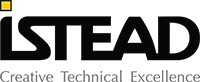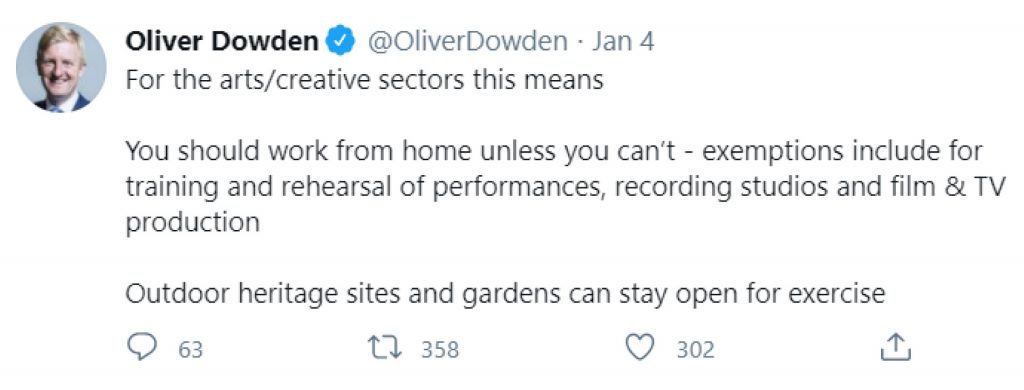Spotlight Streaming Studio – Frequently Asked Questions
We are in strange times. Everyone is adapting and learning how to navigate through this new world of virtual events and using new online technology.
We’re finding that even the most experienced presenters and event managers are unsure how a Streaming Studio works. So, here are a few of the FAQs to help you and your presenters understand what to expect.
Are you open during lockdown?
Yes we are! We cannot operate our studio from home and with recent clarification from the Culture Secretary our studio is open for business 👍
Is the studio COVID safe and how many people can attend in person?
All control measures have been put in place, based on our Covid19 risk assessment. Masks worn and social distancing throughout, temperature taken on entry, encouraged frequent handwashing (hand sanitiser stations throughout), regular surface cleaning and track & trace barcodes to be scanned.
Within the main studio and presenter Green Room we can accommodate up to 10 people social distanced. For larger groups, we recommend staggering presenter’s arrival times. However, small meetings of up to 15 people will soon be allowed without social distancing. We will keep a close eye on revised COVID rules.
Is there somewhere to work before I present on stage?
Our presenter Green Room has been designed for exactly this. Comfy seating, Wi-Fi, a fridge full of chilled water and soft drinks and our brand new posh coffee machine! Anyone for a Latte Macchiato?
Who do I present to when I’m on stage without an audience?
Even the most experienced presenters are learning the new skill of speaking to an online audience who aren’t there in person. We’ve made things as easy as possible by asking you to look at the camera’s red light. As strange as it feels, that little light is your audience! (we’ve noticed that after a 5-10 minute rehearsal most presenters feel at ease).
Can I see my slides when I’m presenting on stage?
Yes. We have a large plasma screen positioned near the cameras. This screen shows PowerPoint Presenter View, showing both the slide you are on, your next slide, and notes you may have. Your slides will also be displayed on the main plasma screen on stage, like a typical conference. You’ll control your slides as usual with a (sterilised) clicker.
How does the audience see my slides when I’m presenting?
Our typical camera shot focusses on you on stage, to the side of the plasma screen showing your presentation slides. Our vision mixer operator is watching you present. He will mix to your slides full screen seamlessly during your presentation at appropriate times. You don’t have to worry about this, it just happens behind you, leaving you to concentrate on your presentation while we do the clever bit! Here is a short example of how a mix of cameras and slides look from the audience’s perspective in our Studio Slide Transitions Video.
What do we do for lunch?
We do not provide catering in-house, but two local caterers can deliver delicious packed lunches. Alternatively, there is a Morrisons superstore and M&S food hall within 5 minutes drive of the studio. Or feel free to provide your own food.
Is there parking?
Yes, we have lots of free parking!
These are our most asked questions about our studio. If you have your own questions, or you’d like to know more about how Spotlight Streaming Studio can support your next online event, then please visit our website https://www.istead.co.uk/spotlight-streaming-studio/